EarthLink Online Backup Updates
Summary
Welcome to your new updated EarthLink Online Backup. Below is a screen capture of the new Online Backup log in screen. Type in your EarthLink email address and your password, then click "Sign In" button.
Upon logging into your updated Online Backup you'll see a new home screen called "Dashboard"
From Dashboard you can see the following:
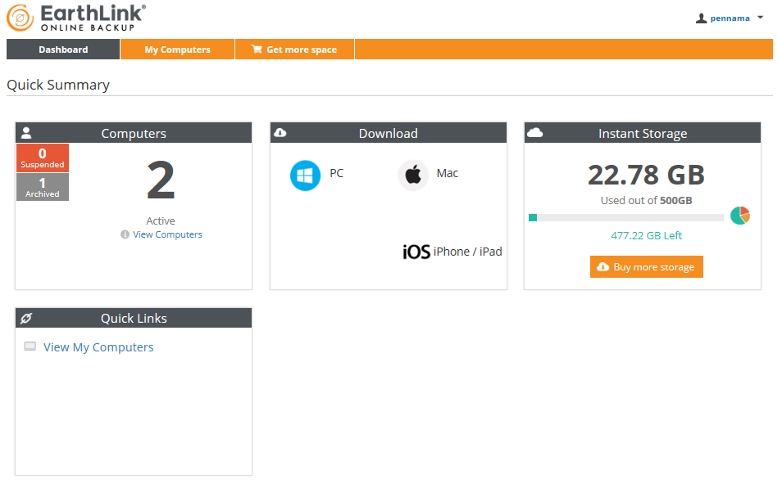
1. Number of computers you are backing up
2. Download section where you can download PC/Mac Clients and our mobile appfor iOS
3. Summary of storage. Total storage and storage used to date.
1. Number of computers you are backing up
2. Download section where you can download PC/Mac Clients and our mobile appfor iOS
3. Summary of storage. Total storage and storage used to date.
To view your backups, click on "My Computers" in horizontal orange bar.
From "My Computers" you'll be able to see your archived data, which will be named "ImportData 10-10-2016". The date will represent the date you were migrated to new platform. Highlighted below is the archived folder and if you select it, all of your backed up folders will appear in the body of the portal.
Once you download and install the PC or Mac client, you'll have to setup your backups again.
Your new backups will appear under "My Computers" and will be new as of the date you set them up. If you'd like to access your old backups, click on "ImportData [date]" and folders will appear in body of portal.
Related Articles
EarthLink Online Backup Information and FAQ
Summary EarthLink Online Backup allows you to Back up, store, share and access all your digital content with EarthLink Online Backup! Your documents, music, videos and photos are securely stored and easily accessible ...Online Presence Builder
Getting Started There's never been a better time to refresh your brand with a modern, mobile accessible website! With the new Online Presence Builder we've simplified the website building process as much as possible, giving small businesses like ...EarthLink Perks FAQs
What is EarthLink Perks? EarthLink Perks is a loyalty program for EarthLink customers, offering savings from top brands, strategic partners, and discounts from merchants. To see all the deals, go to perks.earthlink.net. I forgot my EarthLink Perks ...EarthLink Email FAQ Update
Answers to common EarthLink e-mail questions Frequently Asked Questions about EarthLink Email How many recipients can I put in a single email? You are limited to a maximum of 100 recipients per email in an email program like Outlook or 100 maximum ...EarthLink Billing FAQ
Overall Invoicing Questions What is EarthLink My Account and how can I use it? EarthLink's My Account is your one-stop-shop for handling your account and services with EarthLink. The site is available 24 hours a day, 7 days a week, so you can: See ...